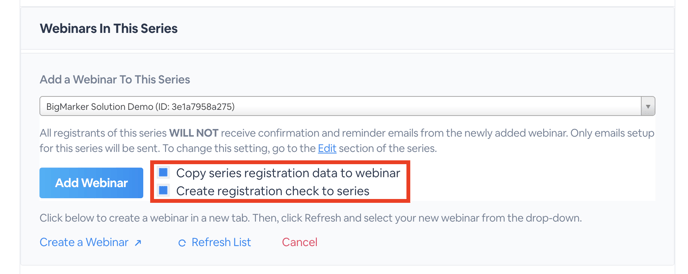Series - host several sessions under one registration
Host a series of webinars over time with a single registration
Webinar Series are a collection of Live, On-Demand, and/or Automated webinars with one registration. Whether it is a collection of live webinars for an all-day summit or a collection of on-demand webinars based around a certain course subject, series pages make it easy to have your users register for all of the content at once, and be able to access it easily.
How to Create a Series
1. On the Host Dashboard, select Create a Webinar. 
2. Select the Summit or Series type and fill out the webinar details.

3. Once you have selected Webinar Series you will fill out the webinar details and there is one unique setting for series: format.
Series formats determine how the landing pages look, and in some cases how the registration and content management works. For more detailed information on these formats. click here.
4. When the series is created you will be taken to the series dashboard, and you'll find many of the same settings that you'll find in the webinar dashboard. However you'll find many settings removed, and that is because they handle settings for a live webinar and do not affect series pages.
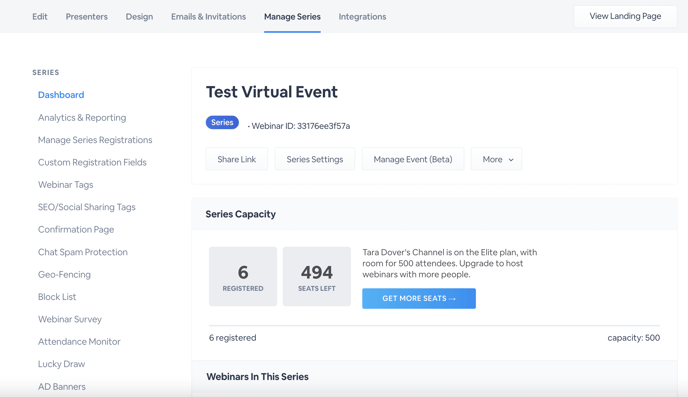
This is also where you will add webinars to the series. To add a webinar to your series, scroll down on the dashboard and find the Webinars In This Series section. Use the dropdown menu to select which webinar to add to the series, then click Add Webinar. You can add existing webinars or click Create a Webinar to create a new webinar. You can search by webinar title or webinar ID.
Here you can adjust the series' registration settings as well. Typically, when a registrant registers for your series they will also be registered for the webinars in the series. You can turn this off for individual webinars by unchecking copy series registration data to webinar. You can also decide whether to have your webinars use a registration check to share that registration access from series to webinar.
This setting will automatically be turned off when you are working with an itinerary series.