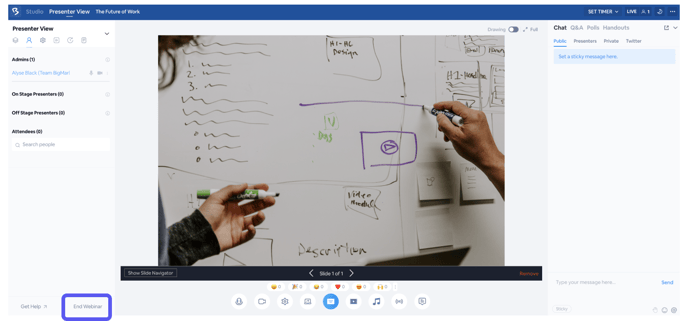Post-Webinar Debriefs: Easily Debrief With Presenters After Your Webinar Ends
At the end of your webinar, seamlessly turn the webinar room into a debrief room while still moving attendees to your chosen exit URL.
BigMarker allows you to have a different experience for your presenters after the webinar ends. Your attendees can be sent to the webinar exit URL, while your presenters can be sent somewhere else, or into a debrief webinar room.
Setting a presenter exit URL
Visit the webinar dashboard and in the edit tab, visit the advance settings. Look for the setting Webinar exit URL for presenters and add in that unique URL. Presenters will now go here instead of the general exit URL that attendees will see.
Use a debrief room after the webinar ends
At the end of the webinar, select End Webinar at the bottom left of the window.

Once you’ve manually selected End Webinar, a screen will appear, prompting you to once again select End Webinar. This is where you’ll be able to select the Debrief Room feature by toggling on Move all presenters to a debrief webinar room. Once selected, you’ll press the End Webinar button in pink to officially end the webinar.
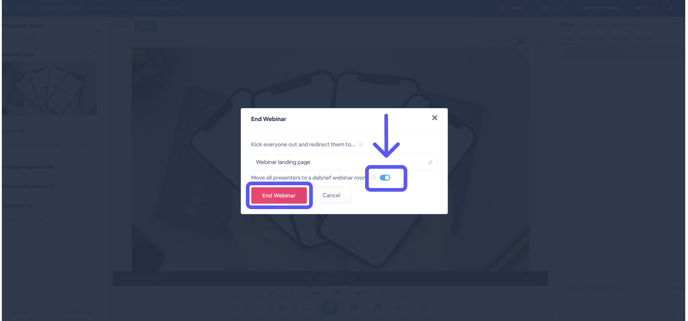
Once the webinar ends, attendees will be taken to the exit URL, and the presenters and admins in the rom will be taken to a separate webinar room to act as a debrief room. With this, presenters stay on the BigMarker platform and can continue to chat with each other after the live session ends for attendees. If a presenter has left the webinar early for any reason, they can still access the debrief room by clicking on their existing presenter links.