24-7 Webinar
Always-on webinar rooms that are open 24-7
A 24-7 Webinar is an always-open online conference room that users can register for an enter at any time. These webinars have all the same features as a live webinar and is similar to evergreen webinars in that they can be always available to register and attend. 24/7 webinars have a big difference though: these webinars will always be in interactive mode
How to Create a 24-7 Webinar
1. On the Host Dashboard, select Create a Webinar.

2. When creating a webinar, select the 24-7 Webinar type and fill out the webinar details.

3. Once you select 24-7 Webinar you will fill out the basic information for the webinar.
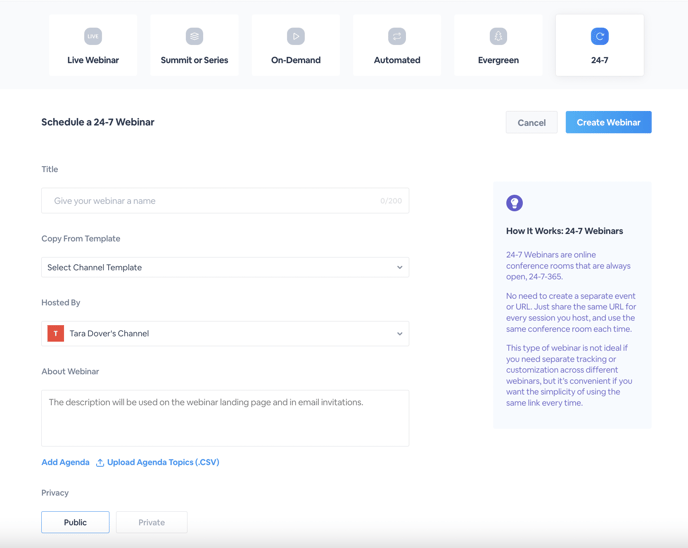
4. When the webinar is created you will be taken to the webinar's dashboard, where you can edit all of the settings. One thing that you will notice is that there are no automations available.
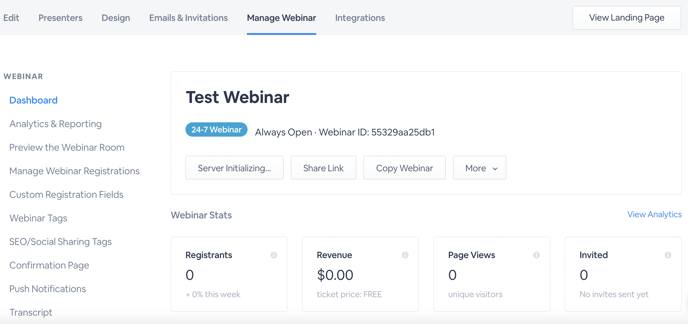
Additional settings to consider
24-7 webinars are very useful for an open meeting room or roundtable. A webinar that any registrant or presenter can hop into at any time. Because of this it's good to consider how you will allow attendees to interact with the webinar. Check out this article on attendee microphone/camera access to learn more about the capabilities here.