Use automatic data deletion to schedule the removal of all registration and attendee data
Keep your data secure and ensure that user profiles and activity don't stay on BigMarker longer than it has to
Some organizations have requirements for how long your registrants' data can be kept on BigMarker and other platforms. Instead of manually removing data or having to completely delete a webinar or event, it's now easy to dynamically, you now have the ability to schedule exactly when that data will be removed.
Data that is deleted with this setting can not be recovered. Use caution when enabling this for any session or series.
In the edit tab of the webinar dashboard, look on the left-hand side for Auto Data Deletion. Click it to view these settings.
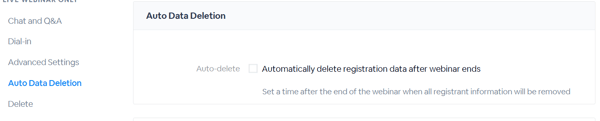
When you enable the Auto delete setting, there will be additional setting to consider. First, you will see the Retention time. This is the number of days you will keep the data before it is deleted. This will either be a number of days after:
- The live webinar ends
- Someone registers for an on-demand webinar
- The end time of the series
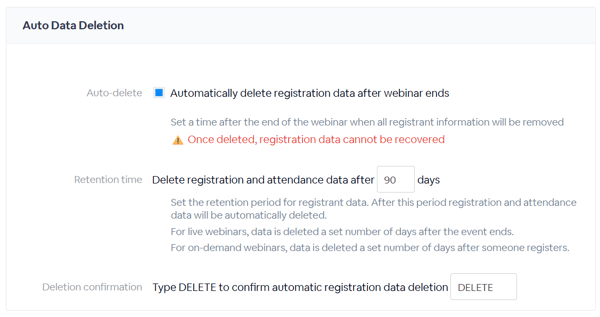
Additionally there will be a confirmation field, where you need to match the text in order to save the setting.
Once enabled, you will see a notification banner across all pages of the webinar dashboard, letting all admin users know about the data deletion. The webinar or series creator will also receive an email notification that the setting has been enabled.
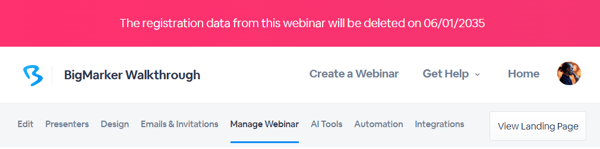
Note: After enabling auto deletion, this setting is not saved for any copies made from templates or other webinars/series. It must be enabled individually for each piece of content created.