Integrate your CRM and user management tools with BigMarker
Use BigMarker to seamlessly integrate with your 3rd party CRM tools and services
What can I do with BigMarker Integrations?
What services can I connect to BigMarker?
Where can I find the settings for integrations?
What can I import with my CRM integration?
What can I export with my CRM integration?
What can I do with BigMarker Integrations?
BigMarker allows you to connect with a variety of services and apps through our Integrations. With each integration you are able to perform a variety of tasks:
- Import registrations
- Update existing registrations with additional data
- Allow users to register quickly using progressive profiling
- Export registrants on BigMarker to your CRM of choice
- Require users to login via SSO before gaining access to your content
- Import and export lists for invitations
- Export live attendance and on-demand activity
What services can I connect to BigMarker?
For basic customers and above, channels have access to the following integrations:
For enterprise and event customers, channels will have access to one of our enterprise integrations:
- Hubspot
- Eloqua
- Marketo
- Salesforce
- Pardot
- and more
These channels will also have the ability to integrate with services that provide Single Sign-On (SSO) services:
Interested in taking advantage of one of our enterprise integrations? Speak with sales@bigmarker.com or your customer success manager today.
Where can I find the settings for integrations?
For any webinar or series, you will find the settings for integrations in the Manage Dashboard. Click on the Integrations link in the top banner. From here you will see a list of all available integrations.
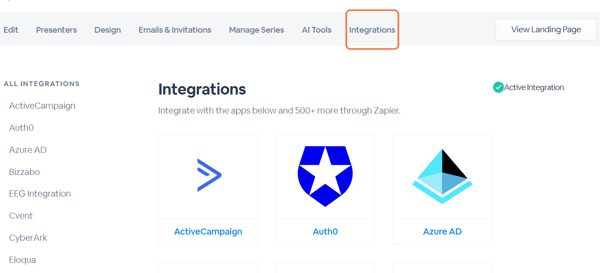
Additionally, some setting for certain integrations can be found in the channel settings. These settings are for two purposes:
- Add your login credentials for your CRM service to the channel, skipping that step for each webinar or series you want to enable it for
- Add your SSO information to the chanel, so that your BigMarker admins can use (or be required to use) a single sign-on to log in to BigMarker.
What can I import using my CRM integration?
When you import registrants using an integration, you are able to map fields from your CRM to specific custom registration fields on BigMarker. Depending on the integration, these fields may be part of your contacts, leads, lists, objects, or custom objects within your CRM.
Simply choose or type which field from your CRM corresponds to what BigMarker field. Once a registrant imports those values will be imported accordingly.
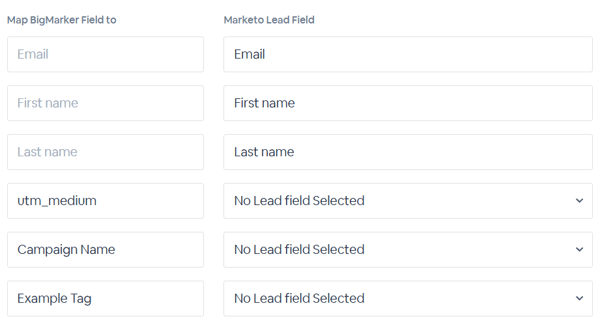
Additionally, some integrations allow you to import lists of contacts to use as a list for invitation emails.
What can I export using my CRM integration?
Like when we import information to BigMarker, you are able to export all custom registration fields to your lists within your CRM. It will look similar to the import list, where you select which BigMarker field corresponds to what field in your CRM.
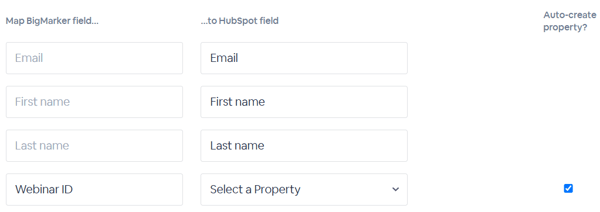
Additionally, you will have a wealth of additional information that you can export, from both the webinar/series itself as well as the registrant. Note that this is not an exhuastive list, and that available values may change from one integration to another:
- Basic webinar information such as title, Webinar ID, start & end time, and total registrants and attendees
- Webinar tags
- Registrant information such as personalized URL, BMID, whether the user unsubscribed from emails, their referral domain and registration source
- Attendee information, which includes:
- Engagement data: activity from chat, Q&A, polls, handouts, offers, sponsor banners
- Attendance data: watch and engaged time, enter & exit times, what device and browser was used
- Survey, certificate of completion, and assessment results
- On-demand watch activity
Looking to export something specific that you can't find? Use a calculated field and export exactly the values you need.